Benefits of Google’s Universal Analytics
We’ve used traditional Google Analytics for as long as we can remember as the platform is an excellent way to understand how your website is performing and converting but they’ve since upgraded to the Universal Analytics version which we’ve included in our RezStream Cloud.
Google has made it clear that all accounts will be required to use the Universal version soon but there’s no reason to hesitate or worry about changing over from classic or traditional.
How do the two compare and contrast?
The features and reports that you use in classic will still be accessible in Universal, it’s just that Universal expands what’s available and provides a clean interface for developers, making it easier to track things!
Advantages of Universal
- Use new features right away without losing the features of traditional analytics. In the new platform, you can get access to all the new tools and reports Google releases whereas in traditional you were confined to what you already had.
- Flexible tracking codes are available based on your technical needs.
- Custom variables can be set so you can track if visitors are female, repeat guests, or whatever you deem valuable to track.
- Referral exclusions let you exclude spam bot domains and self-referrals to better understand your real audience.
- User IDs let you assign IDs to a specific customer so you can better track how they’re interacting with your site which is great but it’s taken a step further by identifying their behavior across multiple devices! So, if John has a user ID and clicks a link in an email, check it out, views a few pages but doesn’t convert. You can still track John tomorrow when he uses his mobile device to revisit your site and make a booking.
Reporting
Running reports is an important part of your business and measuring your marketing efforts should be handled the same way with detailed data on a variety of reports. Some of the best reports to pull include:
- Source/Medium Report – Shows what sites are referring traffic/online reservations to your website. This includes search engines, pay per click advertising accounts, referral sources, social media networks and email marketing efforts.
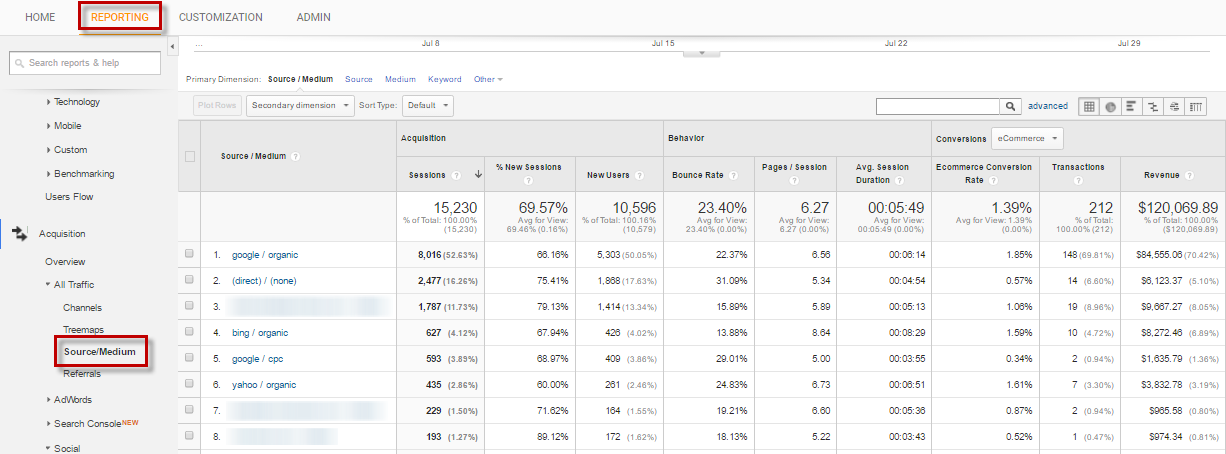
- Referral Report – For specific channel reports, try the referral report that shows what referral sources are sending traffic and online reservations to your website. This report includes social media networks.
- Social Report – Shows what social networks are referring traffic to the website.
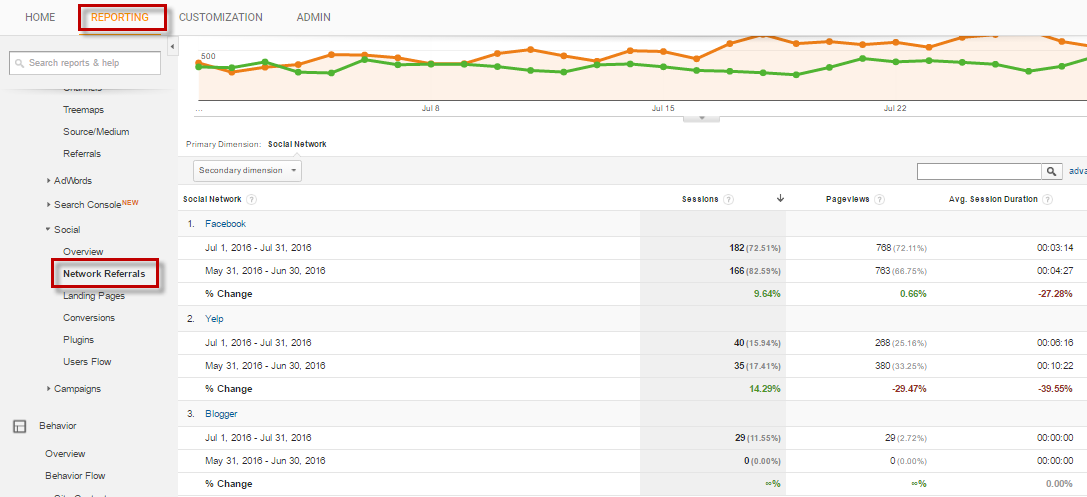
- Location Report – Shows what locations are referring traffic/online reservations to your website.
- Mobile Report – Shows what devices are referring traffic and online reservations to your website.
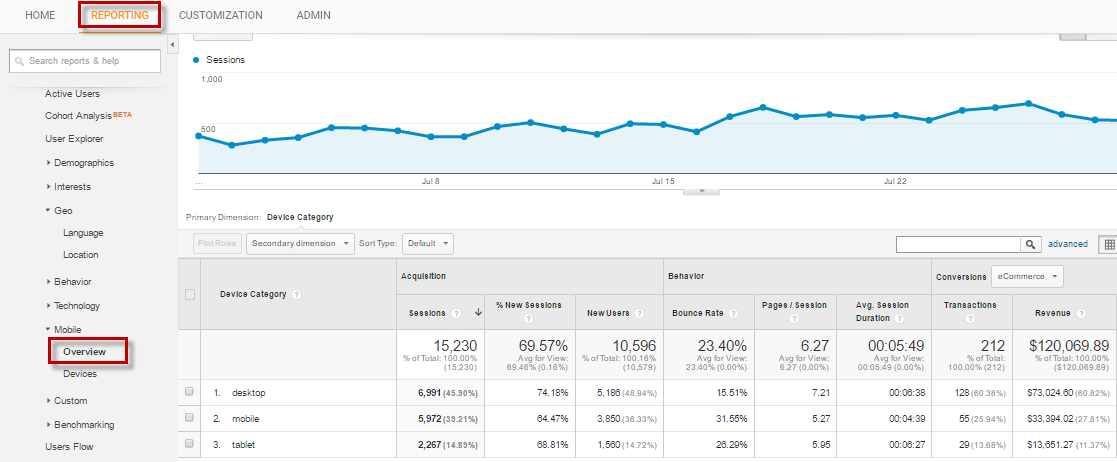
- Landing Page Report – Shows what pages visitors are landing on first.
Want to take it a step further and create your own custom reports to measure the data that’s valuable to your business? Start by creating a dashboard (+ New Dashboard) and select the desired reporting widgets and schedule their send, meaning you can have these reports emailed to you by the frequency you select.
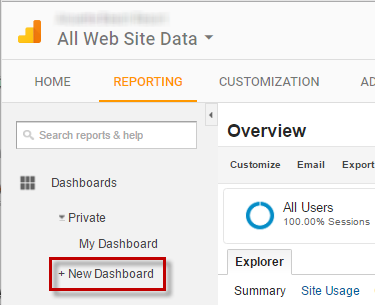
Create your dashboard and then add your widgets:
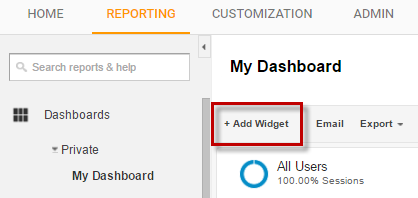
After selecting the right reporting widgets, set a schedule for this report to be emailed to you:
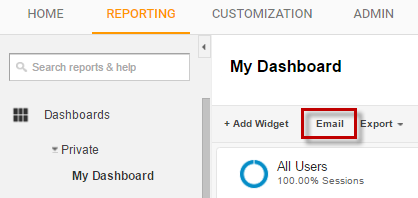
If you don’t have Google Analytics on your website, please email us at sales@rezstream.com and we’ll add it free of charge! Be sure to ask about revenue tracking too.
