Booking.com Open/Closing Inventory
Currently, if you utilize our Booking.com connection and want to close out inventory you have to pick up the phone and call your revenue manager. Then when you decide you want to open that inventory back up for sell on Booking.com you have to call again, which makes the entire process super annoying. The gurus at RezStream, better known as our development team, built the ability to open and close your inventory for your Booking.com channel right in the Cloud PMS By giving you the flexibility within the PMS, you’ll be saving considerable time and steps because you will no longer need to reach out to your revenue manager. Most importantly, you now have the ability to close out inventory for that OTA that you expect to book directly so you can stop paying high commissions on bookings you already expect to receive.
To recap:
- Save precious time
- Manage opening and closing of inventory right from your PMS
- Save money on commissions when you can book those rooms directly
Wow, and “they” said that sliced bread was amazing.
Manage Occupancy Blocks in the config section under Booking Engine > Occupancy by Channel Rules
Note
- You can give the rule an optional description (useful if you have many blocks and a reason for having them – but it is only used internally).
- You can specify which days within the date range are blocked and also which Booking.com room types are applicable.
- Rules can be *stacked* or *overlapped* on top of one another. So, the date ranges can overlay each other and the system will always look at all rules and determine what should be blocked based on all the rules that apply to a given date.
- If you need to change one, you’d have to delete it and re-add it with the new changes.
Here is a screenshot that shows one Rule setup that blacks out ALL days between 12/22 and 12/26 (inclusive).
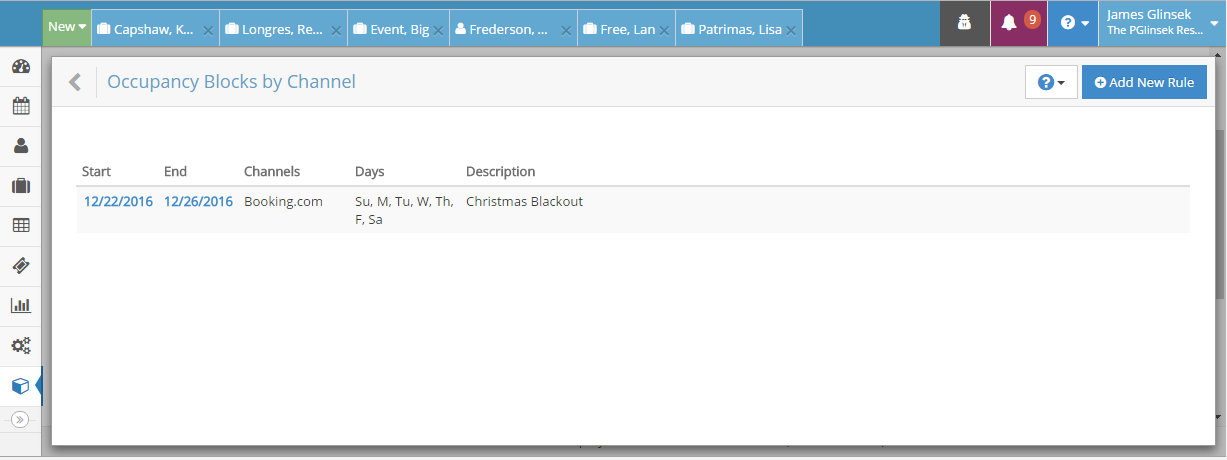
Here is an example of setting that up:

With that rule in place, this is how things would look on Booking.com (note the RED blocks from the 22-26 of December):

