Check In/Check Out Simplified
This new feature is a beefed up Reservations Today dashboard widget that streamlines the check in and check out process. We’ve made the widget interactive which allows you to see a variety of new details about the reservations and also interact with them directly from the dashboard.

Once you click the “Check In” button you will be walked through the check in process that could include editing an invoice, adding a payment, or generating a letter.
As you can see from this screen you can set default options for your Check In process. If you always add a payment as well as print a registration card or invoice, you can set these settings as default by clicking on the “Always use these Check In Options”. If you find yourself outside of your normal process simply select the option that does/doesn’t apply for that one time scenario. If you are like many of our properties you likely utilize the same letter option for every Check In, the option of your choice will now be defaulted on this screen so you don’t have to annoyingly select it every time!

You will automatically be taken to the payment screen to process deposits or full payments. If payments aren’t a part of your Check In process you can either turn that option off by default or you have the option to “skip” that step.
The last step in the process is the letter. You will automatically progress to this step and the program will automatically pull up your default letter of choice. If something needs changed you can select a different letter from the drop down menu. If the letter step doesn’t apply to you simply indicate that in the default Check In options or skip this step on the fly.
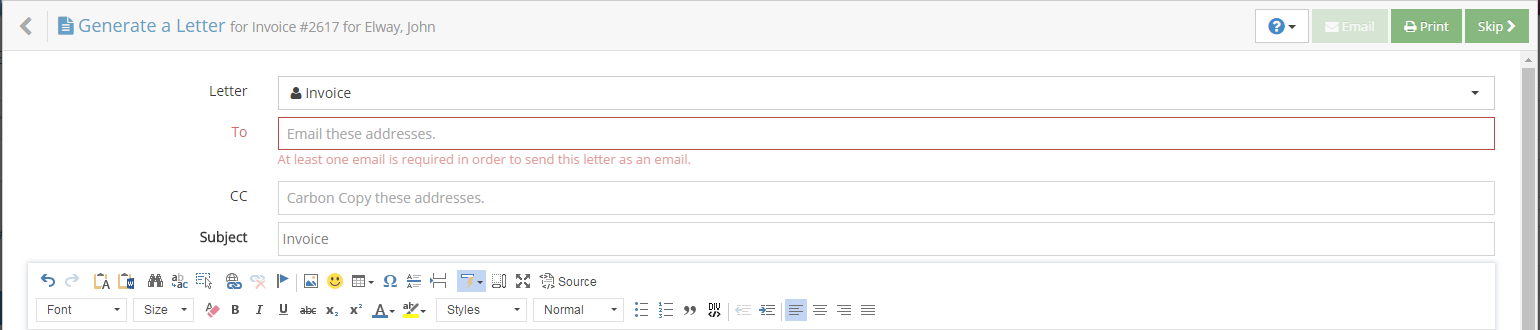
Finally, the check in is completed and you don’t need to take any extra steps to let the PMS know that guest has checked in. By simplifying the process we have reduced roughly 50% of the unnecessary steps we previously required to Check In a guest. YIPEE!
