Tasks feature released in RezStream Cloud
Our RezStream Cloud clients were pleasantly surprised with an updated dashboard recently as we finalized the tasks feature and deployed it to all users.
With this feature, you can save time by easily assigning tasks to other innkeepers or your housekeeping staff. Whether you need a bottle of wine put in a specific room as part of a package or if there’s an issue with the plumbing in a room that needs to be checked, you can now assign these items to your front desk staff.
Track To-Do’s With The Tasks Widget
Each innkeeper or user will have their own set of tasks with assigned due dates. Clicking on a task expands and shows the details associated with that action.
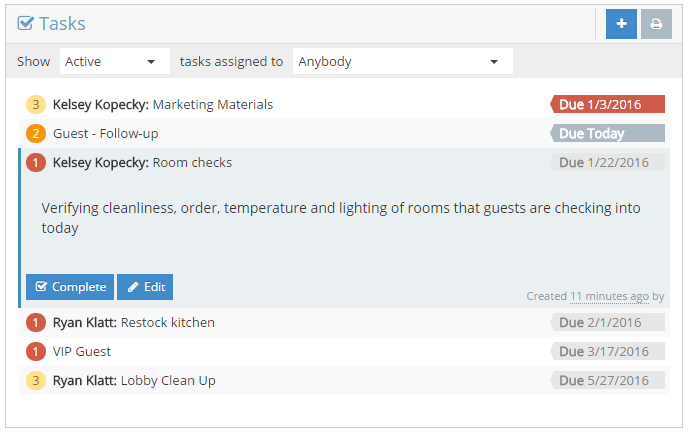
As your staff members complete these tasks, they can check them off as complete or edit if more information is required. Tasks are assigned a priority level, with one being high, two medium, and three as low priority.
Creating a task is simple, you’ll just need a description, you can add additional notes, set a due date, set the priority level, and assign it to a staff member. You can also create tasks that aren’t assigned to a specific staff member and are general tasks that could be completed by any of your innkeepers.
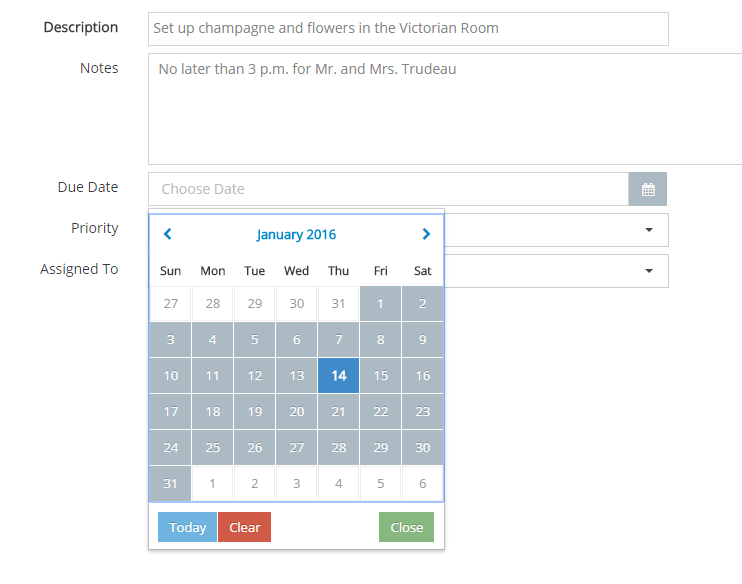
You can view all completed tasks and see details of when they were completed.
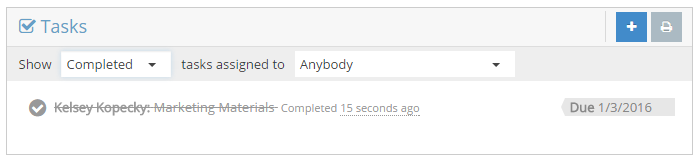
Want to see how you can use this PMS feature to your advantage? Sign up for your free RezStream Cloud demo!
