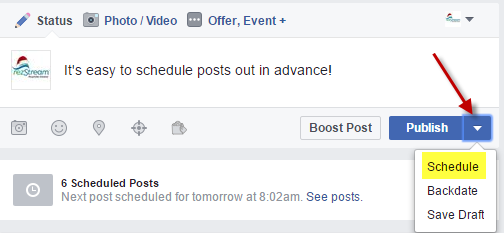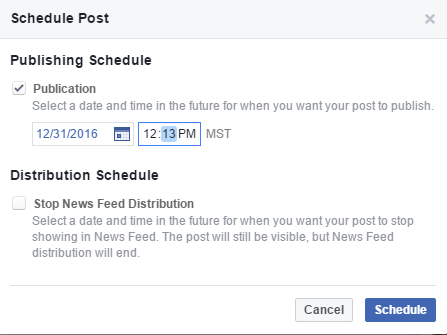Three social media tools to save you time
From cracking eggs for breakfast to checking in guests, you’ve got a lot of responsibilities during the day and it can be overwhelming to think of adding a few more to your list. But, you know that having a well-rounded online presence is important for keeping your current guests coming back year-after-year as well as reaching new ones and easy way to do that is through social media management.
Social media does require time for it to be effective and successful but that doesn’t mean there are ways of cutting down your time commitments! We’ve outlined a few tools and strategies to save time managing your social media networks.
Content curators
Chances are you can easily pull content to share on social media from your own website, your tourism board or local chamber of commerce, or sharing posts from other local businesses you work with. But, if you find yourself struggling or want to share posts from new outlets you can use a content curator.
Apps like CoSchedule and Buffer offer browser extensions to help you save links or articles you think your followers would be interested in – similar to bookmarking a site. Scoop.it is another content curator that pulls blogs and articles based on keyword terms.

Photo credit: Scoop.it
Content calendar
A content calendar is an efficient way to outline all of your posts for a month or two so you know what you’ll be sharing ahead of time instead of scrambling at the last minute for a link or blog to share. They come in a variety of forms or you can create your own but the basic components should include: Date, type of post (photo, link, text, etc.), and post text to go with the link or photo.
Of course you can be flexible with your calendar as things may get shifted around or you may decide to call attention to a newly created package instead of sharing that link back to a particular suite, but at least you’ll have something drafted up to share a couple times each week to keep a consistent presence.
Automated publishers
It’s not uncommon to use tools like HootSuite or Buffer to automate the task of posting to your networks. You simply copy the link you’re going to share or upload the photo, add your post text, and schedule it for later that day or weeks in advance. This can save you a ton of time from logging in each day to share a post as you can preload a few weeks’ worth of posts in less than half an hour. Facebook also allows you to schedule posts in advance and provides a better preview of what the post will look like compared to using third party apps.