What is Google Analytics and 7 reasons you need it
We recently held a webinar on measuring your Internet marketing and website’s performance and asked participants about their use of Google Analytics. Many didn’t have the tool installed on their website and were missing out on valuable insights into how their website is performing. We decided to share some of the top reasons you need Google Analytics now and how to interpret some of the data.
Google Analytics is a dashboard of data about your website’s visitors so you can better understand your audience and the experience they have with your site so you know what’s working and where you can make effective improvements. Did we mention it’s free?
Here are seven very important insights you can get from this free analytical tool:
1. Traffic
This tells you how many people are visiting your site (also called sessions). Having a benchmark of your normal website traffic can alert you when something’s wrong or if your blogging strategy is paying off by bringing in more traffic.
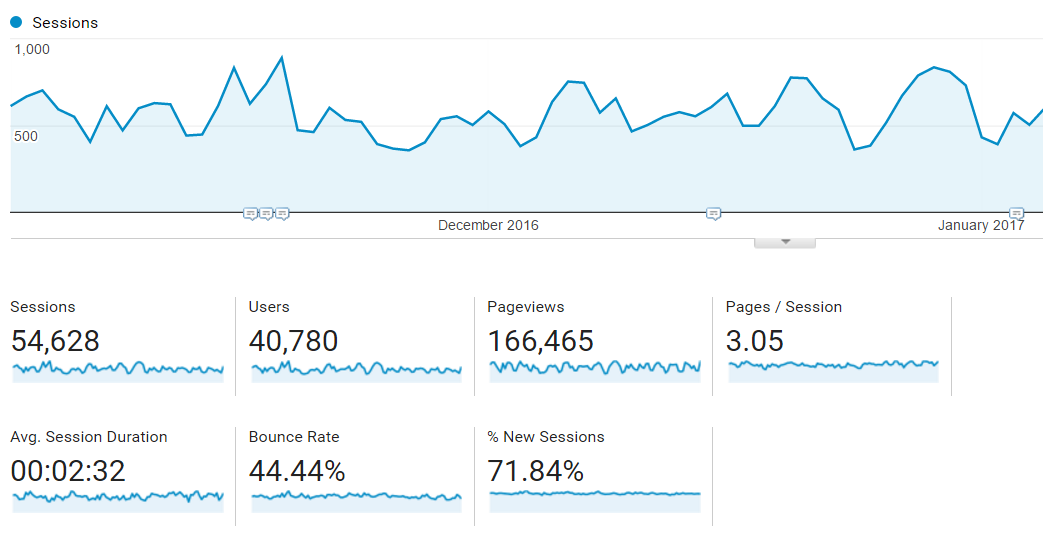
2. Channels, sources, and mediums
This information tells where your visitors are coming from. Are they finding your website through an organic search, a paid ad, a social media post, or from an email campaign? These data points tell you where your marketing or SEO efforts are doing well and what can be improved to drive more traffic.
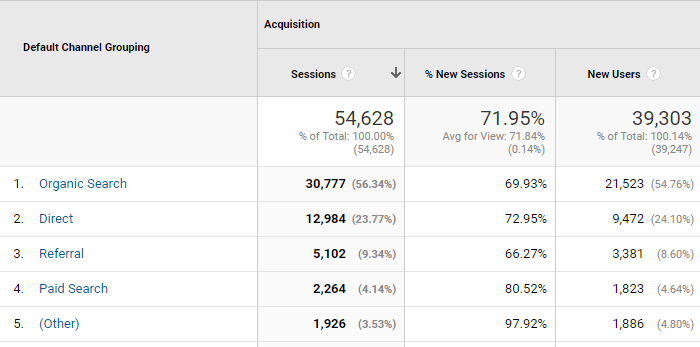
3. Conversions
You can track your conversion rate in Google Analytics and how much revenue is attributed to each page. Perhaps an itinerary page helps a visitor make a reservation or a particular room page has a high conversion rate. By understanding your high-converting pages and conversion paths, you can replicate those successes or find out what pages need some work.
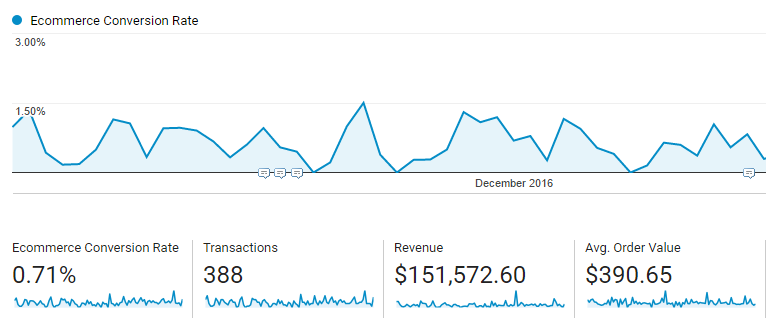
4. Engagement
There are many reports in Google Analytics that pertain to engagement but we’ll group them together here. These metrics can show you what pages your visitors are looking at, for how long, and what pages are causing them to exit your website. Using these insights, you can make edits to the content or images to provide a better experience or new content to meet the searchers’ needs.
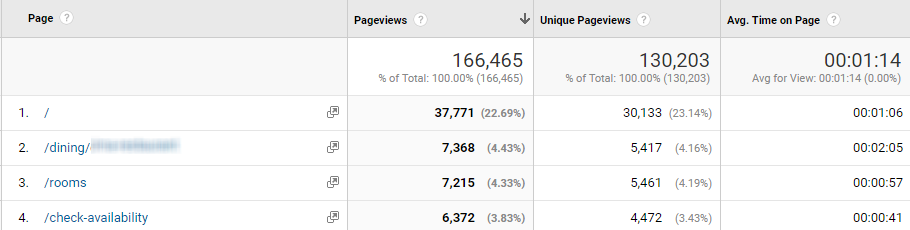
5. Demographics
Learn more about who is visiting and interacting with your site by seeing visitors’ ages, genders, and locations. By understanding who’s interested in your property, you can tailor your messaging and website verbiage to meet their unique needs and improve your engagement metrics.
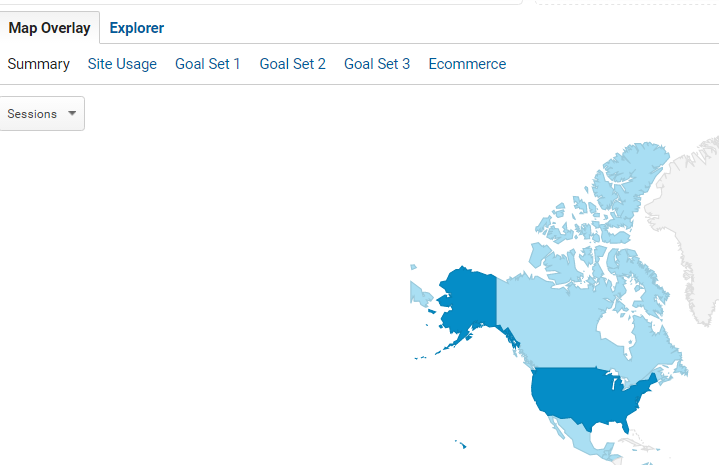
6. Technology
In your dashboard, you can see what mobile devices and browsers your visitors are using to view your site. Test your website out on various browsers or on your smartphone to see what your potential guests see. If you have a high number of smartphone users but you don’t have a responsive website, you can expect to see your conversion rate and website traffic drop as your site isn’t user-friendly.
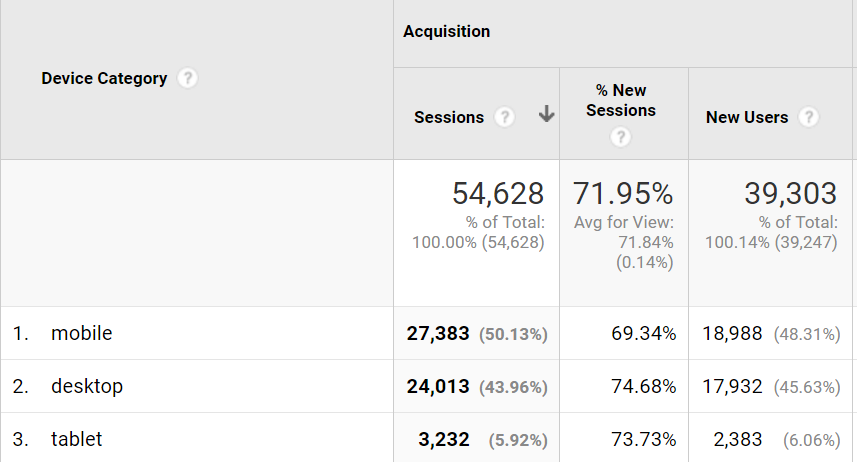
7. Interests
Another interesting insight that Google provides is the interests section. This shows what other interests your visitors have which could be useful when creating new content for your site or social media posts to be more relevant to them.
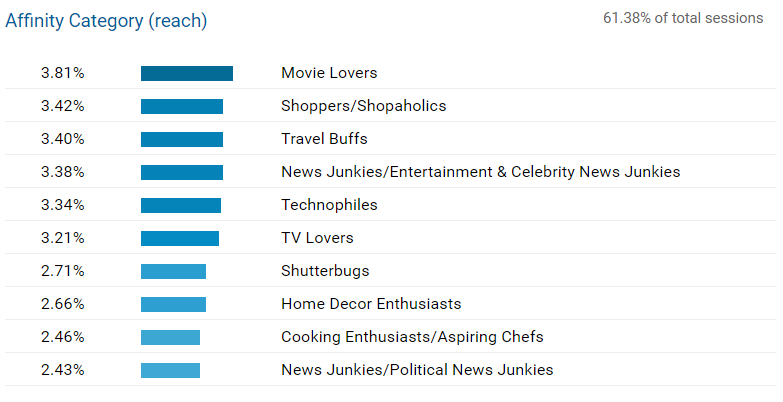
Now that you get why it’s important, let’s talk about how to install it!
- Sign up for your free Google Analytics account with your business or property email address
- Add your website under the Admin tab and click “add property.” You’ll have the choice between Universal or Classic. Both are similar in functionality, though Universal is the newest version, but it’s more important to check with your booking engine provider to see which version they work better with and can provide revenue tracking with.
- Get your tracking code (Admin > Account > Property > Tracking Info > Tracking Code).
- Add your code before the closing </head> tag on every page of your website.
- It could take up to 24 hours for Google to begin pulling information on your website, but if you have no data after 48 hours, check your code.
Not so clear about the instructions above? Either talk to your webmaster about implementing the code or send us an email at Sales@RezStream.com and we’ll help you out.
Want to delve deeper into Google Analytics? Watch the “How to measure your Internet marketing performance” webinar recording! Or learn more about Google Analytic’s Universal platform in our blog: Benefits of Google’s Universal Analytics.
