What you need to know about Google AdWords Expanded Text Ads
Back in May, Google held a summit to announce updates to its products and highlights of its consumer research. For marketers, this was an exciting summit because of some major changes it was making to its AdWords platform that could yield better results for advertisers. The biggest update that will impact performance is Expanded Text Ads (ETA). ETAs are bigger and more compelling to click as not only are they more visually appealing but appealing with better messaging and more information being shared.
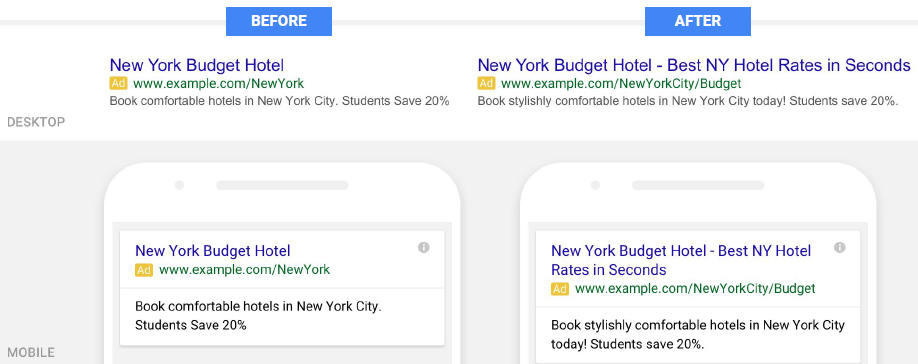
Photo credit: WordStream
Why is Google switching to these bigger ads? With the loss of right-side ads, Google shows its moving toward a consistent experience across all devices so searchers on desktop and mobile have identical displays of search results and ads.
What’s different?
- Headline counts grew from 25 characters to 30. Use the headline space for your most important message as it’s where people’s eyes are drawn to first.
- Google added a secondary headline to increase real estate on the page and provide more information to the searcher.
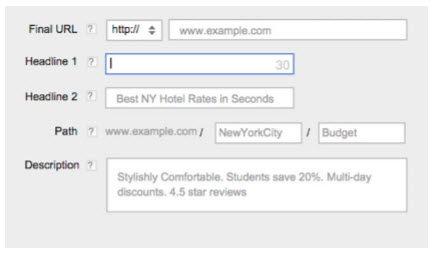
Photo credit: WordStream
- The URL path is more customizable with 15-character slots and can include two unique keywords or phrases. For example, we could set a URL path for a property like www.mylovelyproperty.com/westcoast/romanticgetaway. This allows you to add specific words or phrasings that will resonate with the searcher or echo what they were looking for in the first place.
- You now have an additional 10 characters in your description field, up to 80 from 70, and split among two lines of text.
- Device-specific bids. Willing to bid more on mobile users? You got it! Google brought back device level bidding that controls your bids for desktop, mobile, and tablet devices.
- The ability to add price extensions to your mobile ads. Ad extensions allow you to add tags to your ad to show amenities or your location and now you can show your property’s pricing. You have to set a minimum of three price extensions with a max capped at eight. At this time, there is a caveat of price extensions – you must be in the first position for them to show and they only show on tablet and smartphone devices.
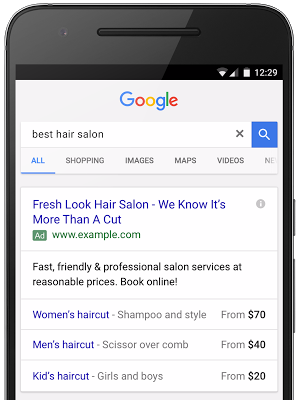
Photo credit: WordStream
- Responsive Google Display Network (GDN) ads are more easily customizable. If you participate in GDN ads, like with remarketing, it’s now easier to build your ads and control your content and messaging. You have 25 characters for your headline, a new long headline at 90 characters, an additional 20 characters in your description (bringing the character count up to 90) and can show your business name instead of the URL people will be taken to. Oh, and you can select the photo you want instead of Google pulling one from your website or Google+ profile.
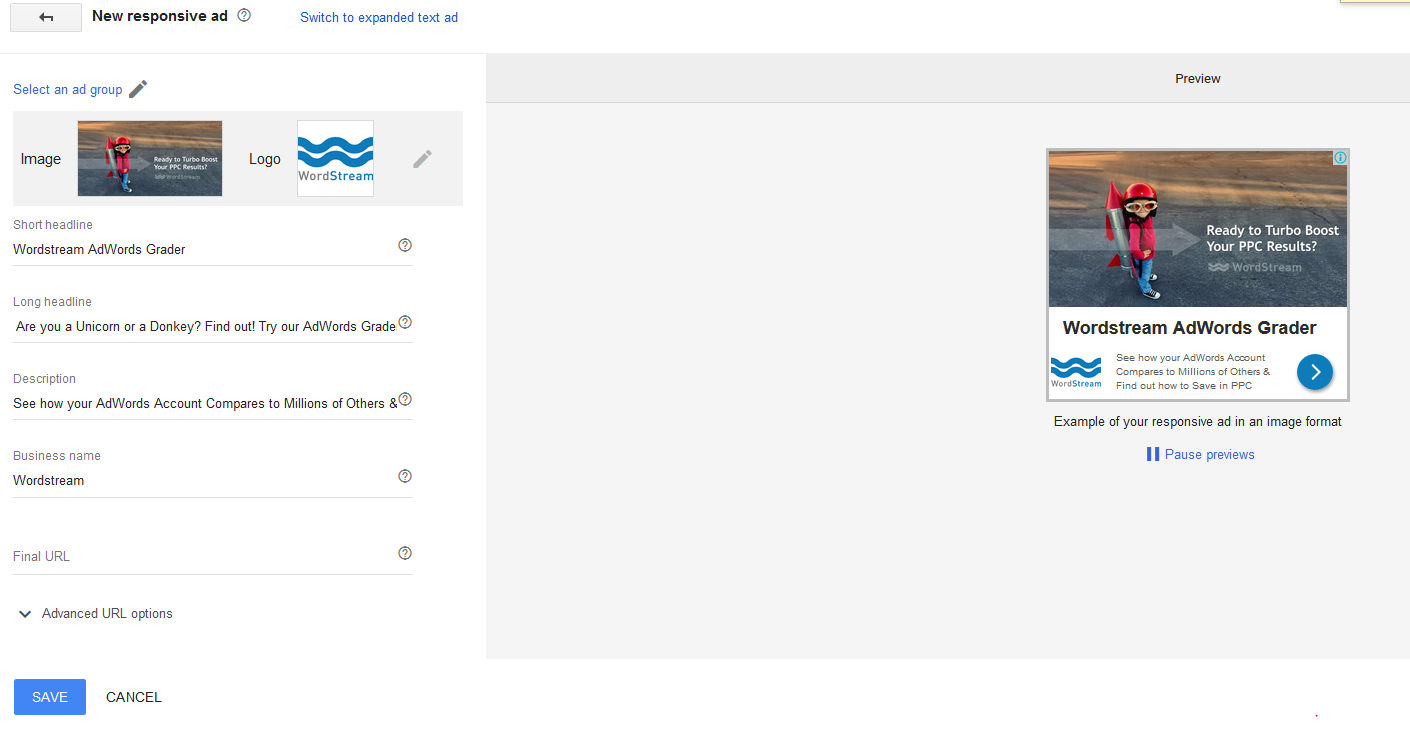
Photo credit: WordStream
What do you do now?
- Move your ads over to the new format! Unfortunately there’s no single-click button to move your ads over to the new ad creator but that’s OK as it gives you the opportunity to refresh your ad copy and find new messaging that fits these extended text boxes better.
- Assess your keywords. In a webinar by WordStream, they shared the tip of using your two best keywords in your URL path if you can, so now would be a great time to review what keywords are working and converting and which keywords shouldn’t be put into the mix.
- Test, test, and test some more. As Google opens the door for these new ads, it’s an opportunity for you to let your old ads run while adding a few more into the mix to test what copy works best and tweak your ads as you go.
Deadline
Google did release these updates sooner than expected but it is important that you get in there and play around with the new format prior to the end of October. Why? Because Google will stop allowing you to edit or create ads in the old format on October 26. Your old ads will stop running in late Q4 2016 or early 2017.
